Get a Boost with Alby
You know that paypal donation you make to your favorite software project or creator? Paypal takes away nearly 3% +$0.49! With Lightning payments, it's roughly $0.04 per transaction, or $46 more coming in over 100 $1 transactions!

This is not a paid promotion, but a testimonial about how and why I set up boosts via Alby. I am not being paid to promote their products, just think it's really neat. Now if Alby did want to pay me, they certainly could!
I've been an avid follower of Jupiter Broadcasting's range of podcasts for quite some time and Chris Fisher and crew's foray into boosts via the Lightning Network. They have carved out a way to supplement their ad income with user contributions via the Lightning Network, a decentralized instant transaction payment system based on bitcoin.
You know that paypal donation you make to your favorite software project? They charge 2.89% + $0.49 per donation. So that limits payments to at least $1, but that $1 translates into $0.48 going to your favorite project. If you pony up $5, they get $4.37. Using a payment processor like stripe is slightly better at 2.9% + $0.30 per transaction.
The Lightning Network, however, has an average fee of 0.003%! The base fee is 1 satoshi, or 0.00000001 bitcoin, which is roughly equal to $0.04! This now makes payments of $1 to a developer double the amount. Sending $100 to your favorite project nets them approximately $99.96 instead of $96.62 via paypal. That's significant! $0.50 - $3.00 may not seem like much, but add that up to 100 transactions. That's $50- $300 compared to $4.00!!!
So let's get to it, how do I get started? Head over to https://getalby.com and click on Create Account, go through their onboarding process, click on settings, and finally profile settings.
Here you will find your lightning address and your Alby page. Copy both of them down for us to use later!
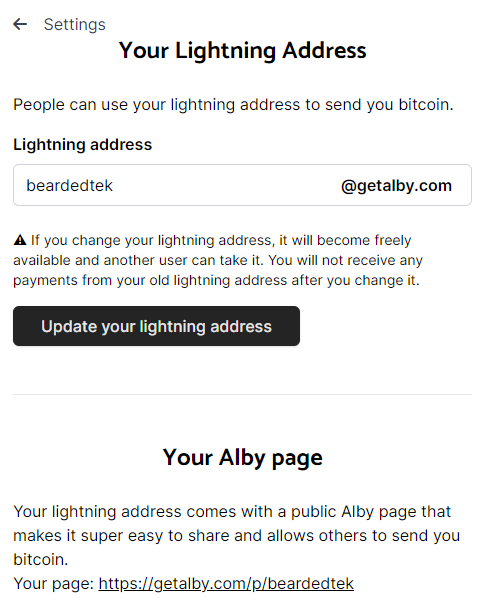
Once that's done, there are multiple ways to get Alby into action:
- Add a
<meta name="lightning" content="lnurlp:you@getalby.com"/>to the<head>portion of your site to enable the Alby Chrome Extension to let users boost in. - Add
⚡you@getalby.comto your Twitter profile - Add
⚡you@getalby.comto your YouTube Video descriptions - Add a popup modal to boost in via Alby's web app
I suggest you take all these steps!
The first 3 are straight forward. We will be focusing on adding the button and popup modal to your site.
I found this modal popup code on ghizmos.com and added a simple boost button to it's css.
To set it up you'll need to copy boost.css and stick it in your head tag, then copy boost.js and stick that somewhere after your boost button, preferrably at the end of the <body> tag.
Then you need to place the following code in your website where you want it to appear:
<!--Begin BOOST HTML -->
<main class=-modal>
<a class="BOOST" href="https://getalby.com/p/<your_username>" data-modal>🚀Boost</a>
</main>
<svg style="display:none" viewBox="Infinity Infinity -Infinity -Infinity"> <defs><symbol viewBox="0 0 38 38" id="icon-cross"><path d="M19 17.6l5.3-5.4 1.4 1.4-5.3 5.4 5.3 5.3-1.4 1.4-5.3-5.3-5.3 5.3-1.4-1.4 5.2-5.3-5.2-5.3 1.4-1.4 5.3 5.3z"></path></symbol><symbol viewBox="0 0 150 130" id="icon-loading"><title>Loading</title><path d="M81.5 33l30.8-32.8c0.3-0.3 0.5-0.2 0.3 0.3 -1.8 5.2-1.7 15.3-1.7 15.3 -0.1 6.8-0.8 11.7-6.6 17.9L74.8 65.1c-0.2 0.2-0.4 0-0.3-0.2 1.5-5.1 1.2-15.1 1.2-15.1C75.4 45.6 76.4 38.4 81.5 33M105.9 54.8l43.8 10.3c0.4 0.1 0.4 0.4-0.2 0.4 -5.4 1-14.1 6.1-14.1 6.1 -6 3.3-10.5 5.2-18.8 3.2l-41.9-9.9c-0.3-0.1-0.2-0.3 0-0.4 5.2-1.3 13.7-6.5 13.7-6.5C92 55.9 98.7 53.1 105.9 54.8M99.4 86.3l13 43.2c0.1 0.4-0.1 0.5-0.4 0.1 -3.6-4.2-12.4-9.2-12.4-9.2 -5.8-3.5-9.7-6.5-12.2-14.6L75 64.5c-0.1-0.3 0.2-0.4 0.3-0.2 3.7 3.9 12.5 8.6 12.5 8.6C91.5 74.8 97.3 79.2 99.4 86.3M68.7 97l-30.8 32.8c-0.3 0.3-0.5 0.2-0.3-0.3 1.8-5.2 1.7-15.3 1.7-15.3 0.1-6.8 0.8-11.7 6.6-17.9l29.5-31.4c0.2-0.2 0.4 0 0.3 0.2 -1.5 5.1-1.2 15.1-1.2 15.1C74.8 84.4 73.8 91.6 68.7 97M44.1 75.8L0.3 65.4C-0.1 65.3-0.1 65 0.5 65c5.4-1 14.1-6.1 14.1-6.1 6-3.3 10.5-5.2 18.8-3.2l41.9 9.9c0.3 0.1 0.2 0.3 0 0.4 -5.2 1.3-13.7 6.5-13.7 6.5C58.1 74.7 51.3 77.5 44.1 75.8M50.2 43.8l-13-43.2c-0.1-0.4 0.1-0.5 0.4-0.1C41.2 4.7 50 9.7 50 9.7c5.8 3.5 9.7 6.5 12.2 14.6l12.4 41.3c0.1 0.3-0.2 0.4-0.3 0.2 -3.7-3.9-12.5-8.6-12.5-8.6C58.1 55.4 52.4 50.9 50.2 43.8"></path></symbol></defs></svg>
<!-- END BOOST HTML -->
That it! Simple. Boom. You're ready to start accepting Boosts via Alby!